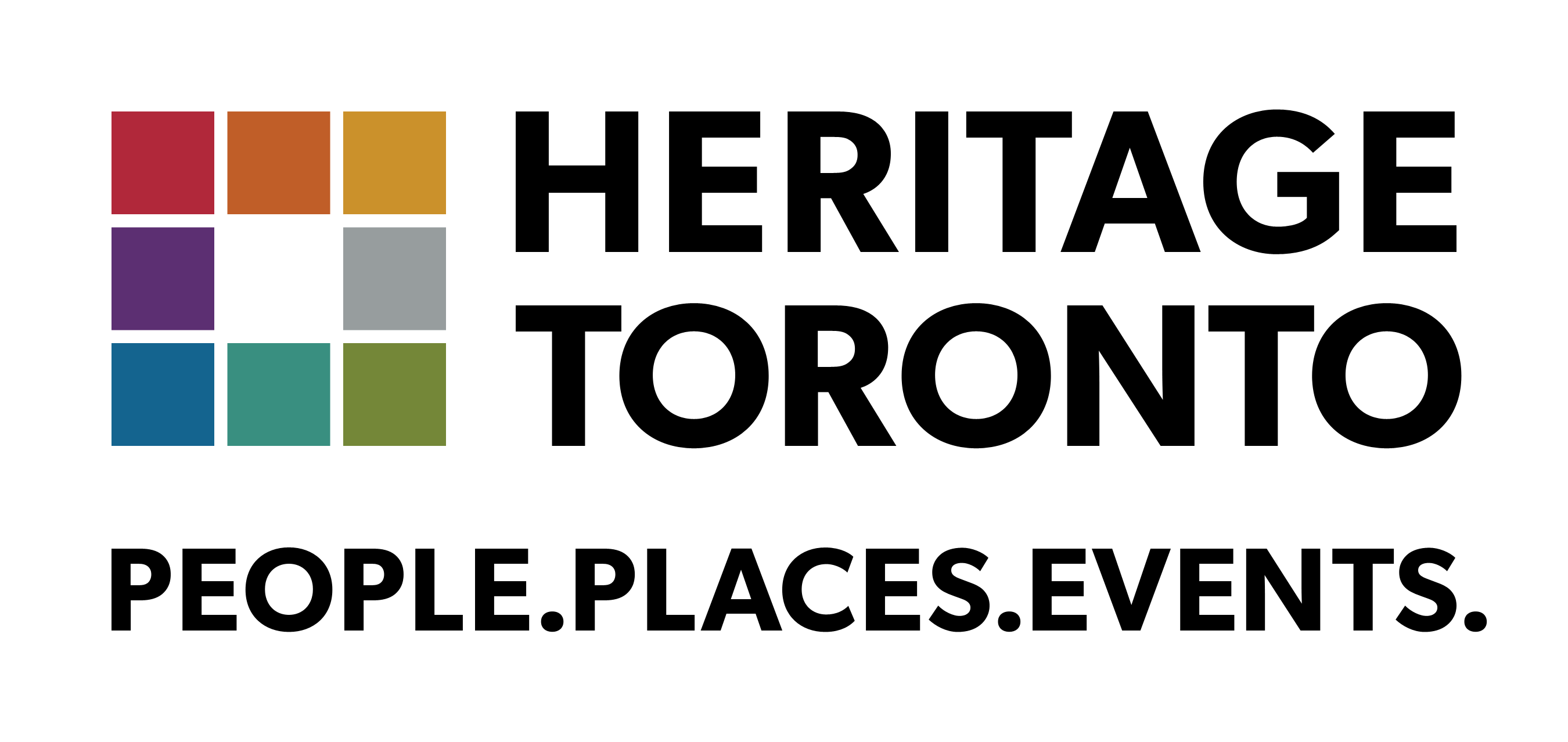Manage my collections
Organise and manage your work by grouping resources together. Create 'Collections' to suit your way of working. You may want to group resources under projects that you are working on independently, share resources amongst a project team or simply keep your favourite resources together in one place. All the collections in your list appear in the 'My Collections' panel at the bottom of the screen.
Create new collection
To create a new collection, enter a short name.
Public collections
Public collections are groups of resources made widely available by users of the system. Enter a collection ID, or all or part of a collection name or username to find public collections. Add them to your list of collections to access the resources.